CallGraph
CallGraph enables graphical analysis of program call relations and flow sequencing. Also enables exploration of extended class inheritance hierarchies.
Call-path analysis and class hieararchy resolution are performed using the JDT platform Search and Call Hierarchy mechanisms.
Sequence diagrams are generated from a static analysis of of the JDT platform AST for any selected class or method.
Uses Zest as the graphics visualization engine.
Screen Shots
CallGraph Flow

CallGraph Hierarchy
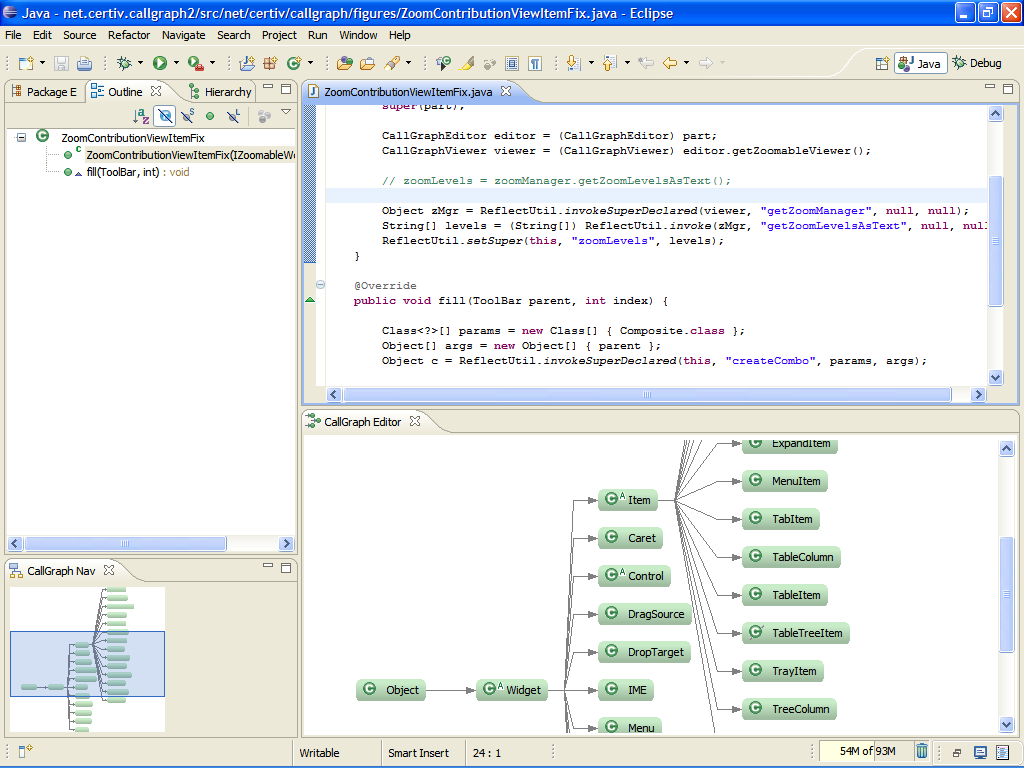
Sequence Diagram
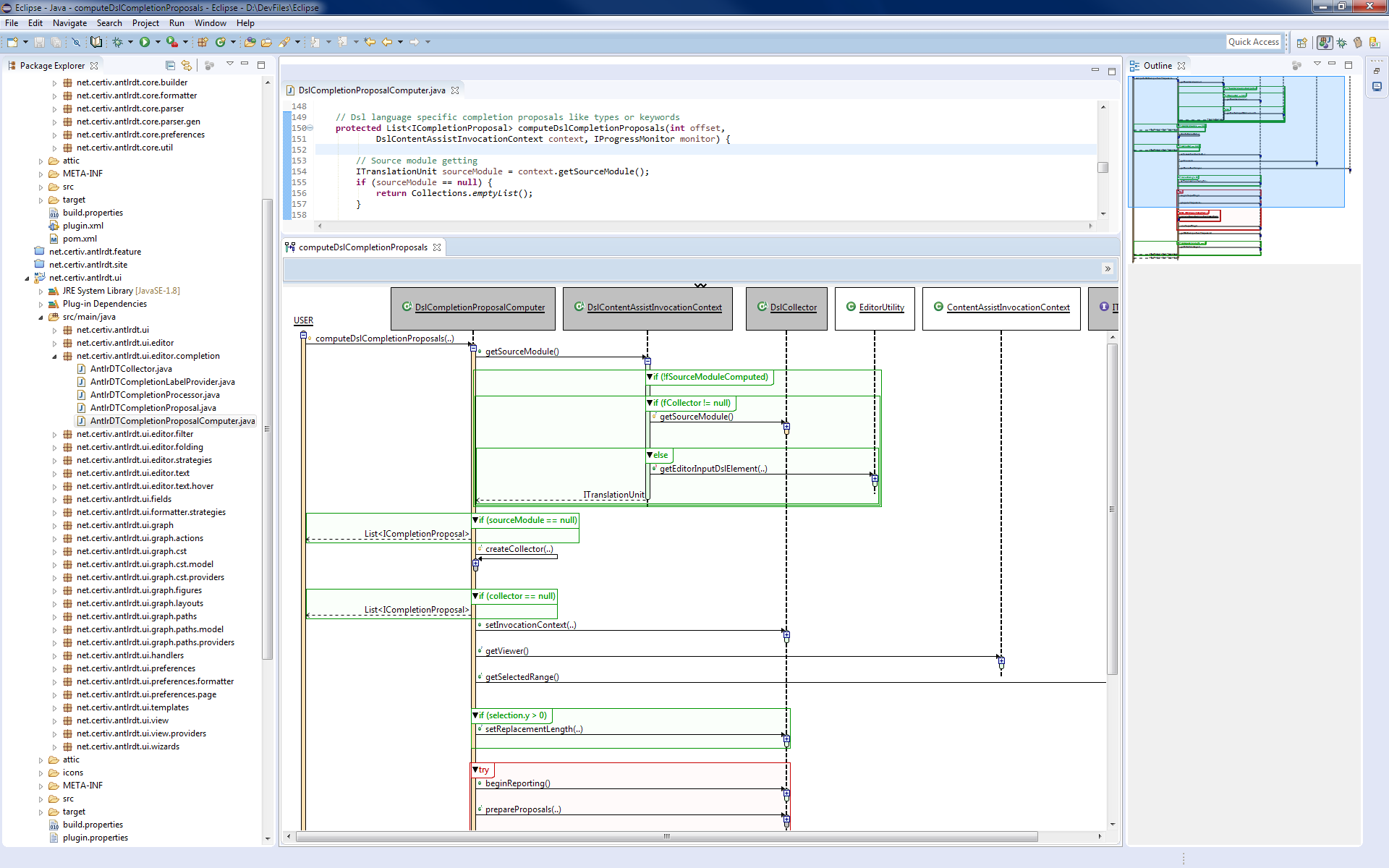
Use
- In a JDT Editor or the Outline view, right click on a method or class name.
- For CallGraph Flow, select CallGraph -> Add Callees or Add Callers.
- For CallGraph Hierarchy, select CallGraph -> Add Supertypes or Add Subtypes.
- For Sequence Diagram, select Sequence Diagram.
- The CallGraph and Sequence Diagram views will open automatically as appropriate.
- In the CallGraph view, right click on method nodes to further explore individual branches of the call graph.
Requirements
- Eclipse 4.6 (Neon) on Java 8 VM
- Eclipse Zest Visualization Toolkit 1.7
License
Eclipse Public License v1.0